| The Wheel of Fortune |
The infrastructure of a radio paging system represents a significant investment of capital. This investment is well justified by the potential revenue which can be produced from the operation of a radio paging business. Paging as we currently know it, is really personal messaging. Since the majority of the people who use this service, get off work, go home, relax, have dinner, and then go to sleep -- the paging system sits idle for a considerable portion of the night. In fact, a paging system is usually designed only to meet the peak load of traffic during the busiest hour of the day. The rest of the time it functions at less than its full capacity and for many hours during the night most paging systems shut down and do nothing. It is obvious that no revenue is being produced during idle time.
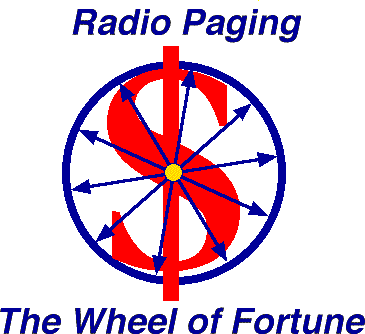
Owners and operators of paging systems will be pleased to learn that there are other products, and therefore business, that can operate over the same infrastructure and radio channel that supports the paging business. The basic concepts of the Wheel of Fortune are:
The current Wheel of Fortune addresses the following products and services:
| SERVICE | PRODUCT | COMMUNICATION |
| Personal Messaging | Tone Only Pager | People to People |
| Personal Messaging | Numeric Display Pager | People to People |
| Personal Messaging | Tone and Voice Pager | People to People |
| Personal Messaging | Alphanumeric Display Pager | People to People |
| Financial Services | Alphanumeric Display Pager | Things to People |
| Information Services | Alphanumeric Display Pager | Things to People |
| Information Services | NewsStream and NewsCard | Things to Many People |
| Remote Control | R-Net™ Data Receiver | People to Things |
| Automatic Notification | Alert Central™ | Things to People |
| Public Information | R-Net™ Data Receiver | Things to Many People |
| Wireless Answering Machine | Voice Storage Pager | People to People |
PERSONAL MESSAGING
A pager is
obviously a personal communications device. We classify pagers
by how they communicate:
TONE ONLY
First of
all the "Tone Only" pager is not only a tone device. This is the common name
which is used in the industry. The pager actually does more than beep.
| PAGER TYPE | FUNCTION | COMMUNICATIONS MODE |
| Tone Only | (4 distinctly
different BEEP tones) (4 distinctly different BEEP tones) (4 distinctly different BEEP tones) (4 distinctly different BEEP tones) Vibration Flashing Light |
Audible
1 Audible 2 Audible 3 Audible 4 Mechanical (tactile) Visual |
So there are 6 ways that a "Tone Only" pager can communicate with you, 4 different beep sounds, a light, and a vibrator.
TONE and VOICE
Voice paging is still
popular in parts of the world. It has been phased out in areas where paging is
in great use because of the limited number of subscribers that can be accommodated
on one radio channel (approximately 1,500 maximum). A large scale paging system
with multiple transmitters would not be economically feasible with voice pagers.
The cost of multiple transmitters causes the cost to the subscriber to be so high
that on one would be able to afford the service.
| PAGER TYPE | FUNCTION | COMMUNICATIONS MODE |
| Tone and Voice | BEEP Vibration Flashing Light Voice Message |
Audible Mechanical (tactile) Visual Audible |
| ADVANTAGES | DISADVANTAGES |
| The speaker
can be positively identified.
The voice conveys
emotion |
Unless a
Stored Voice pager is used, the message plays-out and then it is lost.
Information like telephone numbers must be written down. Channel capacity is very limited. Everyone near the pager will hear the message. |
NUMERIC DISPLAY
Numeric pagers are
sometimes referred to as "digital beepers" by the public. This is a misnomer
since there is such a thing as an analog numeric display pager,
and a pager is generally not both analog and digital. Most Tone Only pagers
are digital, as are Alphanumeric pagers. So let's call them by their right name:
Numeric Display Pagers. They are digital pagers in one sense of the
word since they display (numeric) digits, but to keep clear the distinction
between analog and digital we'll call them Numeric. This is,
by far, the most-used pager in the world. The "information content" of the message
is fairly high (more than tone), and the channel capacity is much higher than
voice paging (possibly 50,000 users per channel, depending on calling patterns
and signaling speed). System operators in many parts of the world offer this
type of pager and its acceptance by the public has been very high. Since many
pagers can operate on one radio channel, and almost all numeric systems are
totally automatic (no operators), the cost to the user is very low. In other
words, the cost is low because the system operator's overhead is low.
There are, however, two important technical considerations which make numeric display paging unusable or unfeasible in many parts of the world. These are: 1) the widespread use of Touch Tone™ or DTMF (Dual Tone Multi Frequency) telephones, and 2) facilities for direct interconnection to the local telephone network. If the city does not have a very high penetration of tone telephones and the telephone company cannot or will not provide direct interconnect to the paging terminal, numeric display pagers are not a good idea. Anyone going through the trouble and expense of providing live operators to process numeric paging traffic would be well advised to skip this type of paging and go on to full Alphanumeric Display paging.
| PAGER TYPE | FUNCTION | COMMUNICATIONS MODE |
| Numeric Display | BEEP Vibration Flashing Light Number (digit) display |
Audible Mechanical (feel) Visual Readable message |
| ADVANTAGES | DISADVANTAGES |
| The cost
of the pager is relatively low
Signaling is fast,
so channel capacity is high |
D.I.D.
trunks (Telephone company interconnect) and Touch Tone™ (DTMF) telephones must be available to make this type of paging efficient |
ALPHANUMERIC DISPLAY
It
has often been said that "the good is the enemy of the best".
This may be true when comparing numeric display paging with alphanumeric display
paging. A numeric display page merely shows a telephone number. If the subscriber
does not recognize the number, s/he does not know who the call is coming from,
what it is about, or whether or not it is urgent. For example, it is very irritating
to receive a numeric page, exit the highway, park your car, find a telephone,
get the necessary change or token, and then place the telephone call -- only
to find that the message was not important.
A properly sent alphanumeric message tells the subscriber: who called, why, where s/he has to go, when, the address, the time, etc. It is important to note that a return telephone call is not required with an alphanumeric pager. This feature alone can save the subscriber much time and trouble. In areas of the world where public telephones are not readily available (for call back), alpha offers a great advantage over other types of pagers.
| PAGER TYPE | FUNCTION | COMMUNICATIONS MODE |
| Alphanumeric Display | BEEP Vibration Flashing Light Display of numbers, letters of the alphabet, and punctuation marks |
Audible Mechanical (tactile) Visual Readable message |
| ADVANTAGES | DISADVANTAGES |
| Information
content is the highest of all pagers.
Signaling is fast, so channel capacity is high. The messages are private. The messages can be saved for later review. Alphanumeric display pagers can be used as an extension of the worldwide computer information system to receive news, weather information, sports scores, financial quotations such as stock prices, currency exchange rates, economic indices, etc. Call back is usually not required. |
The cost
of the pager is higher than other models.
Live telephone operators must be employed to answer calls from the public and the key the message into the paging system for transmission to the subscriber. |
INFORMATION SERVICES
There are several possibilities for
sending Information Services over radio paging channels. The most efficient
use of a paging channel is to send one "message" (or package of information)
to all subscribers and the least efficient is to send many "messages" to many
subscribers. This is because of the way a paging system sends out messages.
It can only do one message at a time. The more people that message goes to,
the more efficient is the use of the channel. Stepping down from one message
to all subscribers towards the other extreme—one message
to an individual subscriber, several options become evident.
This can be transmission of: one to one, one to several, one to many, or one
to all.
Here is an example of five products:
(Check with the manufacturer for availability)
- Advisor™ Alphanumeric display pager
- Advisor Plus™ Alphanumeric display pager
- NewsStream™ Advanced Information Receiver
- NewsCard™ Wireless Receive Modem
- R-Net™ Data Receiver (OEM product)


| PRODUCT | DISPLAY | MEMORY CAPACITY | FORM FACTOR |
| Advisor™ | 4 lines
X 20 characters LCD display |
6,400 characters | Pager |
| Advisor Plus™ | 4 lines
X 20 characters LCD display |
32,000 characters | Similar
to Advisor™ with larger battery and up to 2400 bps |
| NewsStream™ | None (uses a PC) | 32,000 characters | Similar
to a pager without a display |
| NewsCard™ | None (uses a PC) | 120,000 characters | PCMCIA
type II Credit card size |
| R-Net™ Data Receiver |
None (uses a PC, electronic sign, or other device) |
0 (zero)
characters (uses an external device for storage) |
OEM PC
board no case or battery |
To get a rough idea of how much printed information would be equal to the MEMORY CAPACITY above, following are the equivalent number of pages of single spaced text, typed on standard 8 1/2 X 11 inch paper, with one inch margins, using a 12 point font with proportional spacing. In other words a standard, typed page.
| CHARACTERS | PAGES |
| 1,000 | .4 |
| 6,400 | 2.3 |
| 32,000 | 11.7 |
| 120,000 | 43.8 |
The approximate time required to transmit 120,000 characters of data using the POCSAG code is:
| SPEED (b.p.s.) | MINUTES |
| 512 | 42 |
| 1,200 | 18 |
| 2,400 | 9 |
ALERT CENTRAL
The Alert Central
computer paging interface application software links your computer driven
monitoring operations directly to existing or new alphanumeric paging systems.
It quickly and effectively communicates critical information. It can save
you time and money and keep your operations up and running. Alert Central
software has application in a variety of industries and situations, including:
Alert Central software detects problems, interprets information, selects personnel, alerts them and provides them with the information they need. Some of the products mentioned in this paper may be no longer available. Please check with the manufacturer for current availability.
| Home Page | Directory | Consulting | Newsletters | Free Subscription | Products | Reference | Glossary | Send e-mail |